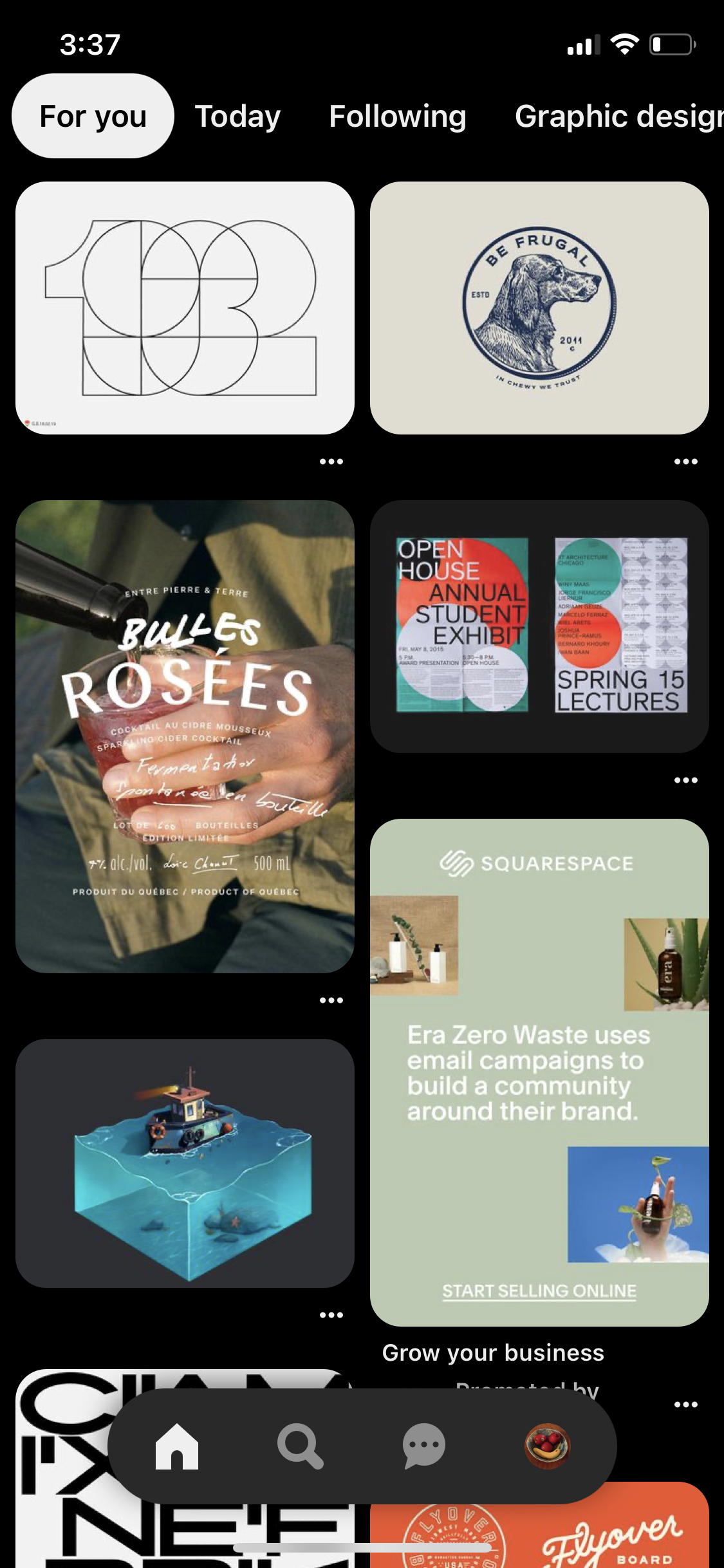Pinterest App Redesign
Helping users customize their main feed
At first, our team wasn’t sure how to iterate on the Pinterest App. To us, the screens flowed intuitively from one to the next and the minimal UI felt perfect. But once we started interviewing users, a common pain point about the home feed emerged. Users frequently saw suggested content in their main feed that didn’t interest them or, in some cases, even offended them. And most users were unsure how to fix the problem.
The Challenge
How might we create an intuitive way for users to customize the content of their home feeds?
Project Overview
DURATION:
Two weeks
TEAM MEMBERS:
Clay
Shannon
Ellie
MY ROLE:
User interviews
Comparative Analysis
Affinity mapping
User Flow
Sketching and ideation
Interactive prototype
Wireframe iterations
METHODS:
User Interviews
Contextual Inquiry
Affinity Mapping
Heuristic Analysis
Competitive/Comparative Analysis
Journey Map
Card Sort
Site Map
User Flow
Sketching and wireframes
Interactive Prototype
Usability Testing
DISCOVERY
The approach
In order to create a meaningful iteration of the mobile app, we needed to start by asking people how and why they used the Pinterest mobile app. We also needed to be mindful of Pinterest’s business goals which are to make money by promoting sponsored pins in user feeds.
The main feed view
Editing the main feed in Account Settings
Interviewing Pinterest Users
We interviewed an international group of 7 people between the ages of 18 and 40 about their relationship to the Pinterest app. In order to synthesize these interviews into usable insights, we collected our observations on digital post-it notes and collaborated on an affinity map.
Key insights that helped us form our persona:
“I get bored and frustrated when I look at the suggested pins in my main feed.”
Users rely on Pinterest as a tool in the workplace
Users enjoy exploring their own interests on Pinterest
Pinterest feels like a nice break from social media
A fashionable persona
From these user insights we created our persona Ava. She uses Pinterest to get ideas for her job as a photo stylist but she doesn’t want to see that work-related content show up in her main feed when she’s relaxing after work. It’s frustrating and she doesn’t know how to fix it.
Ava, set designer
“Champagne taste on a beer budget”
28 years old living in Miami, engaged
Likes hosting dinner parties at her apartment
Shops for name brand vintage clothes
Dreams of leaving Miami for Europe
Problem Statement
Ava needs a better way to curate her main feed because she is uninspired and frustrated when she sees content that is irrelevant to her.
Looking at the Competition
Our team performed a heuristic analysis to assess the current state of the website and found that everything seemed to be functioning quite well. We also looked closely at how Pinterest generates content for a user’s home feed and found that it was determined by:
The user’s Pinterest boards
Which other users they follow
Browsing and search history
Topics the user has selected
I decided to also look at Pinterest’s indirect competitors. How do Facebook and LinkedIn allow users to customize their feeds?
Editing your feed in Facebook
Editing your feed in LinkedIn
I looked at Facebook, LinkedIn and Instagram and found that there tended to be two ways to control one’s feed:
block a post or user directly using the “more options” menu
dive deep into the account settings for more advanced control over the feed.
This advanced control seemed like something that would really give Ava more control over what she sees on her home feed, especially if these settings were easily accessible.
Onboarding with Apple Music
Lastly, we looked at the onboarding process that Apple music uses to provide custom music recommendations for its subscribers. In that process, the user interacts with a series of red bubbles labeled with artists and music genres. Users may reject, keep or enlarge bubbles to determine how much influence that artist or genre will have on the music Apple suggests to them. Our team members remembered enjoying this process and wondered whether it could apply to our solution.
A screen from the onboarding process for Apple Music
DESIGN
User Flow
As we moved into the design phase I hypothesized that our persona Ava might need advanced control over her feed, like the kind Facebook provides - but in a more accessible place. In order to focus our ideation on just those screens we’d need to wireframe for our prototype, I created a user flow of how Ava would edit her feed from the Pinterest home screen.
Sketching possible solutions
We narrowed our sketching further with these three questions:
How can we help Ava access the tools that Pinterest currently has to adjust her feed and maybe even make these tools more fun and intuitive to use?
HMW make the process more easily accessible from the home screen? Fewer clicks?
HMW make the task of curating her feed enjoyable?
I began my sketches by adding a “Customize Feed” option to the “more options” menu that was attached to each pin on the home feed. I hoped that by prioritizing this feature, Ava would be able to more easily improve her feed. I also looked at different ways of visualizing Ava’s feed so that she would understand how her adjustments were affecting her feed. Lastly, I played with the idea of turning the potentially tedious process of editing her feed into a game.
My sketches for possible iterations on the home feed and the edit feed page
Sketches that show different ways of visualizing the main feed or turning the process into a game
Inspired by Apple Music
Ultimately, our group went in a similar direction to the bubbles used in the Apple Music onboarding process. I created this animation to explore how our users might pinch and enlarge these four categories to determine its influence on the content in the main feed. We were limited by the prototype, however, so we chose to instead focus on turning the circles on and off rather than changing their size.
A wireflow for our original prototype
From sketches to prototypes
As we took our sketches to wireframes, we decided to keep them in dark mode. Dark mode has become increasingly popular and we thought our users might appreciate a respite from all that blue light.
Testing and iteration: simplify
We tested four users and gave them this scenario: they’d been using Pinterest to make boards had been searching for pins but now were now seeing work-related content in their home feed. We asked them to take steps to remove those pins.
Out of four test participants:
75% needed clarification about the task during the test
75% felt confused by the Edit Feed screen
75% felt confident about what to do on the Edit Board screen with toggles
In order to address this feedback we realized that we had to iterate on both our prototype and our usability test plan. We eliminated the second screen with circles that represented boards and added a new button on the home feed with a tool tip. This button would allow users to adjust their feed with one tap straight from the home page.
Iteration after first round of usability testing: New icon, tool tip, eliminated screen
Testing and iteration: education
In the second round of usability testing, we found that although users found the tool tip helpful, they were still confused by the screen with circles.
Out of three users tested:
Two said “The tool tip was helpful”
Two felt perplexed by the circle screen
All three felt confident using the toggles to turn boards on or off
None had accurate knowledge of how content is generated in the feed
During testing I realized that one reason users were confused is because they didn’t recognize these categories as the four factors which determine the content in their main feed. When we asked our test participants, they assumed it was either boards or search history and were surprised to hear that it was also affected by users they follow and topics they chose. In our next iteration, we’d need to change our focus to educating our user - probably through some kind of onboarding. And we would definitely eliminate the circles page since all users found it confusing and replace it with an interactive element that better afforded on/off functionality like toggle switches.
Mockups of the second iteration of the app

CONCLUSION
Next steps
Onboarding process to teach users about how Pinterest generates content for their feed
Replace the circles with toggle switches
More testing on this iteration to validate our designs
What I learned
I learned not to assume that the user understands how something functions even if they use it regularly.
The importance of closely observing people during interviews and usability testing. Through body language, a participant hinted that she didn’t understand something. This led us to ask more questions and we arrived at an important insight that we might have otherwise missed.
Even if a screen is graphically interesting, it is useless if it’s not usable or useful. Usability always takes priority over aesthetics.